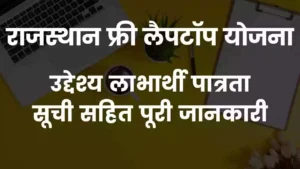The post includes official dop agent login with a full tutorial, also reset or forget the dop India post agent id and password.
Hello, guys welcome to the DOP India post agent helping page where we discuss how to login into dopagent.indiapost.gov.in.
India Post is the world’s largest post network and thoughts of employees currently working in India post.
So this post will help all of the dop agents to find the official dop agent website and forget their id and password.
DOP India Post Agent Login
Let’s see how we can log in to the department of post agent portal. Here below I’ve mentioned some steps that help you to log in to the dop agent portal.
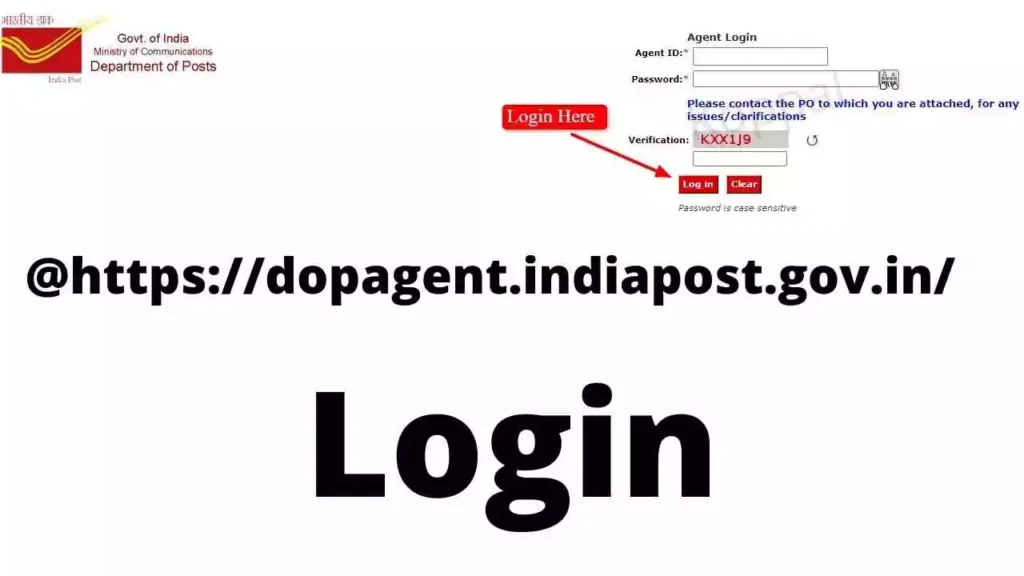
Steps to Login into Dop India Post Agent
- Open the official Dop agent Portal using this address @https://dopagent.indiapost.gov.in
- Enter your Login Password and Username of the DOP portal.
- After clicking on the login tab, the system will request you for the password change.
- It happen only to keep the account safe since the head department offered the first password.
- Set a suitable password that is hard enough to crack by others using some numbers and special characters.
- After completing this process, kindly proceed to click on the accounts tab and wait for the complete loading
- Now choose the agent to query and update the screen data
- Then your system will automatically display all the accounts attached to the id that you’ve used to sign in.
- So on the page, select the mode of payment, any Cash/DoP Cheque or non-cheque (according to you)
- From the given list, select the number of account numbers you are paying.
- Select all accounts in ascending order, kindly click and save the details. Note the account has a maximum of 50 accounts and 10000 cash-wise but no limit for the cheque.
- For the agents utilizing cash mode, one has to select the account number, then enter the amount to deposit, then click on the get rebate and default.
- The system will automatically show the rebate and default, now enter the ASLAAS number of the customer on the select save button.
- Non-DoP cheque – The agent has to enter the number of installments and cheque number plus the account number for the RD installment. Kindly proceed to enter the ASLAAS number or save the details.
- After a few seconds, the system will show a success message on the screen.
- Now click on the pay all modified installments where the system will generate a reference number;
- C means CASH, DC means DOP Cheque, and NDC means Non-DOP Cheque
- Then click on the report, key in the reference number then clicks on the status as a success.
- Click the search button, followed by the “ok” button
- Finally, a PDF file will show on the screen, take two copies for reference, and submit it at the counter.
- This is the complete process hope you will understand how you can log into the official dop India post agent portal.
DOP India Post Agent Login/ Forgot Password
So if you want to forget your DOP India post agent password then use the below-mentioned method this is the official method to forget to DOP India post agent ID and password.
Steps to forget DOP India Post Agent Login details
- Traditionally, in the first step visit the Official Website of the post office agent.
- Now on the homepage, click on the tab “Forgot Password” (left Side)
- After that, enter the agent login Email ID and Confirm.
- Then the DOP system will send a reset link to your email ID.
- Now by using this link you can Reset the Password